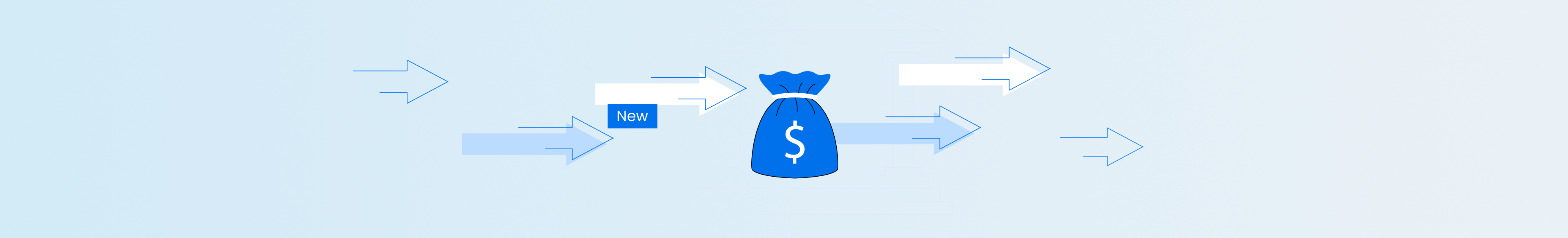Cloud computing has revolutionized the way organizations manage their IT infrastructure. One of its most significant advantages is the ability to switch resources on and off depending on workload needs, providing organizations with the agility and flexibility to meet changing demands. However, despite the potential cost savings, effectively managing cloud resources is not always straightforward. It requires careful planning and ongoing monitoring to ensure that resources are used efficiently, and costs are kept under control. And that is typically a time-consuming process.
Because engineers can either focus on resource management or innovative development, trying to do both is the least productive measure to expect from them. This is where nOps comes in: it enables customers to save up to 80% of the costs by helping them orchestrate their batch workload. Let’s dive in to explore how scheduling resources can save a lot and how nOps can be a game changer when it comes to cloud resource management!
What challenges do engineers face in grouping and scheduling?
Cloud computing environments are highly dynamic and can quickly change on demand, but monitoring and managing resource utilization is challenging because of the time and effort needed. This can lead to increased latency and decreased performance, which can affect the overall efficiency of the cloud environment. The challenge of maximizing cloud resource utilization lies in the difficulty of shutting down QA, UAT, and Dev environments during off-hours.
The environment contains resources like EC2, RDS, autoscaling groups, and Kubernetes clusters. Each type of resource requires different actions to be shut down. And the resources need to be scheduled for specific hours. So the one who wants to shut down the environment manually should know how to turn off different types of resources, which is highly challenging. The process of grouping resources and writing scripts to do so is very time-consuming and, thus, is often not done. This ultimately results in these environments running even when not needed, leading to waste and underutilization of resources.
Overall, grouping and scheduling cloud resources is a complex task that requires engineers to balance multiple competing demands, including resource allocation, performance, security, and interoperability.
Why do simple code scripts not solve the problem effectively?

Starting and stopping my resources can help you save tons of money, so why not get your developers to write an automation script? The simple answer is that it’s not scalable. Simple code scripts defining fixed schedules for your resources won’t work as multiple team members are accessing resources, and the time differences can also affect the operations. Thus, you will have to write numerous scripts depending on the resource changes, usage changes, and so on.
But, with nOps, grouping and scheduling are just one click away. nOps intuitive design allows you to create (or use recommended) groups of resources, add/remove resources by your needs, schedule them to convenient hours for you, and, of course, see a cost savings projection.
nSwitch Grid allows you to modify scheduled hours in one click.


How is nOps the ultimate solution to all the scheduling challenges?
nOps ShareSave nSwitch is a cloud resource scheduling tool that allows users to automate and optimize their cloud resource usage in order to reduce costs and improve efficiency.

- What it is: nOps ShareSave nSwitch is a powerful, yet simple, cloud resource scheduling solution that can be easily integrated with AWS cloud infrastructure. Its user-friendly interface and automation capabilities make it easy for users to manage and schedule their cloud resources.
- Why it is beneficial: One of the most significant benefits of using nOps ShareSave nSwitch is its cost-saving capabilities. The tool can help users reduce their cloud infrastructure costs by automatically turning off unused resources when not in use and by optimizing the utilization of resources that are in use. This can lead to significant savings, especially for businesses that rely heavily on cloud infrastructure.
- Why nOps nSwitch Grouping? nOps nSwitch is designed to make workload management easier for our clients. To help with this, we analyze our clients’ workloads by extracting tags from different sources, such as tags, resource names, and account names. This allows us to better understand which resources are being used and for what purposes. Additionally, we determine idle hours for resources based on CloudWatch metrics, so you don’t have to worry about how to group resources in the most optimal way. We’ve got you covered! With our system, you can rest assured that your cloud resources are being managed efficiently and effectively.

- Why it is irreplaceable: nOps ShareSave nSwitch sets itself apart from other scheduling tools by offering unique features such as resource sharing, cost optimization, and an intuitive user interface. It also provides real-time insights into cloud resource usage and costs, allowing users to make informed decisions about their cloud infrastructure. With its powerful automation capabilities, nOps ShareSave nSwitch is a valuable tool for organizations that are looking to optimize their cloud infrastructure, reduce costs, and improve efficiency. Here are the benefits of using nOps for Resource Grouping and Scheduling:
- Cost saving: Scheduling cloud resources to shut down during inactive hours can save 40-50% of the EC2 and RDS spend.
- Time-saving: Engineers can highly focus on their innovative developments and save their maximum time via automatic scheduling.
- Real-time monitoring and alerts: Our AI is constantly learning your usage pattern. We find idle resources and turn them off automatically to save you money on your AWS bill.
- User-friendly interface: There’s nothing unexplanatory in the nOps interface. With one-click integrations and resource scheduling, we offer the utmost ease!
Your team focuses on innovation, while nOps runs continuous optimization on auto-pilot. You benefit in two key ways:
- First, pay less for what you use without the financial risk.
- Second, use less by automatically pausing idle resources.
Let us help you save! Sign up for nOps today.