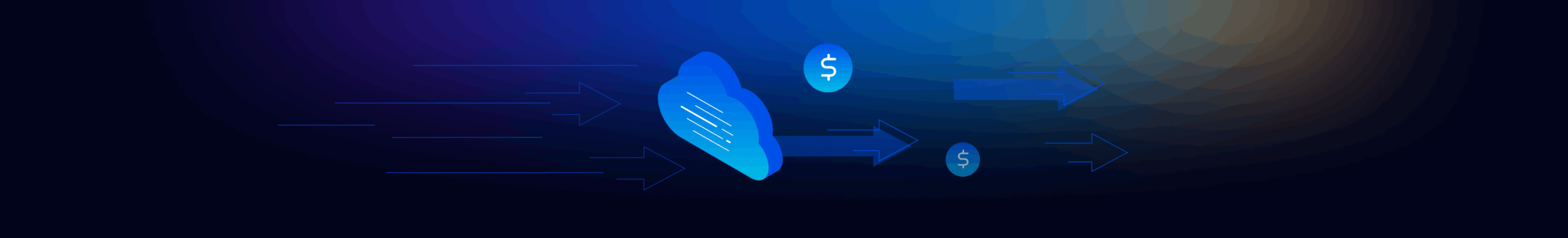- Blog
- Uncategorized
- Cast.ai vs Spot.io vs nOps: The Essential Guide
Cast.ai vs Spot.io vs nOps: The Essential Guide
AWS Spot Instances offer discounts of up to 90% compared to On-Demand pricing. However, Spot management can be complex—especially when trying to balance your Spot usage with Reserved Instance (RI) and Savings Plan (SP) discounts. Since RIs and SPs are based on long-term commitments, shifting too much usage to Spot risks leaving prepaid commitments unused, resulting in wasted costs. For organizations with rapidly scaling usage, this balancing act can be particularly challenging.
If you’re looking for a comprehensive Spot management platform, sorting through the options can be complex. Solutions like Spot.io and Cast AI are designed to automate Spot Instance selection and management. On the other hand, platforms like nOps take a holistic cost optimization approach by integrating Spot, commitment management, and resource optimization to maximize your savings.
This guide explores how nOps, Spot.io, and Cast AI stack up in the Spot management landscape, detailing each platform’s unique features, advantages and disadvantages to help you make the best choice for your team.
The origin of Spot.io and Cast.ai
Spot.io (originally Spotinst) and Cast.ai launched in 2015 and 2019 respectively. As AWS Spot Instances emerged and grew in popularity due to their deep discounts, both platforms emerged to address the complexity of managing unpredictable Spot capacity interruptions. By automating Spot Instance selection, they helped companies benefit from Spot discounts. Spot.io was acquired by NetApp in 2020, and since then, the complexity of Kubernetes-based architecture has only continued to grow.
What is Spot.io?
 Spot.io is a cloud cost management and optimization platform that automates Spot management. Its solutions are designed to balance savings with availability, integrating with Kubernetes and other orchestration tools to handle instance scaling and workload distribution based on demand. Spot.io includes features like Ocean, which automates Kubernetes infrastructure management to help users reduce cloud costs by dynamically adjusting nodes and optimizing workloads.
Spot.io is a cloud cost management and optimization platform that automates Spot management. Its solutions are designed to balance savings with availability, integrating with Kubernetes and other orchestration tools to handle instance scaling and workload distribution based on demand. Spot.io includes features like Ocean, which automates Kubernetes infrastructure management to help users reduce cloud costs by dynamically adjusting nodes and optimizing workloads. What is Cast.ai?
 Cast.ai is a Kubernetes-focused multi-cloud automation and optimization platform that provides automated scaling, rightsizing, and Spot management for Kubernetes clusters across AWS, Google Cloud, and Azure. The platform helps optimize resource allocation, enabling organizations to reduce cloud costs and maintain performance. CAST AI exclusively focuses on optimizing Kubernetes environments across different cloud providers.
Cast.ai is a Kubernetes-focused multi-cloud automation and optimization platform that provides automated scaling, rightsizing, and Spot management for Kubernetes clusters across AWS, Google Cloud, and Azure. The platform helps optimize resource allocation, enabling organizations to reduce cloud costs and maintain performance. CAST AI exclusively focuses on optimizing Kubernetes environments across different cloud providers. nOps: All-In-One Cloud Cost Optimization
- Automated Spot management with awareness of your commitments and reliability SLAs matching On-Demand
- Managing Reserved Instances and Savings Plans with a 100% utilization guarantee
- Support for your native autoscalers (Cluster Autoscaler or Karpenter) for better performance at a 60-75% discount
- Automated container rightsizing and EKS visibility down to the node or container level
- Fully automated cloud optimization tasks like resource rightsizing, idle EC2, storage optimization, resource scheduling, etc.
| Feature | nOps | Spot.io | Cast.ai |
| Spot & EKS Management | |||
| EKS Observability & Management | ✔️ | ✔️ | ✔️ |
| Native integration with Karpenter or Cluster Autoscaler | ✔️ | ✖️ | ✖️ |
| Spot Market Monitoring | ✔️ | ✔️ | ✔️ |
| Fully Automated Commitment (RI & SP) Management | ✔️ | ✔️ | ✖️ |
| Intelligent Instance Selection | ✔️ | ✔️ | ✔️ |
| Graceful Pod Rebalancing | ✔️ | ✔️ | ✔️ |
| Real-time Workload Reconsideration | ✔️ | ✔️ | ✔️ |
| Same reliability SLAs as AWS On-Demand | ✔️ | ✖️ | ✖️ |
| One-click Automated Container Rightsizing | ✔️ | ✖️ | ✔️ |
| Deep Container & Node Efficiency Visibility | ✔️ | ✖️ | ✖️ |
| Commitment Management | |||
| Recommendations for Reserved Instances & Savings Plans | ✔️ | ✔️ | ✔️ |
| Fully automated management of RI & SP | ✔️ | ✔️ | ✖️ |
| 100% Utilization Guarantee for Commitments | ✔️ | ✖️ | ✖️ |
| Visibility & Cloud Management | |||
| Cost Allocation | ✔️ | ✔️ | ✔️ |
| Automated Tagging | ✔️ | ✔️ | ✔️ |
| Budget Management | ✔️ | ✖️ | ✖️ |
| Automated Reports & Dashboards | ✔️ | ✖️ | ✖️ |
| Break down costs by any Kubernetes concept | ✔️ | ✔️ | ✔️ |
| Break down costs by any finance concept | ✔️ | ✖️ | ✖️ |
| Kubernetes Costs Unified with All Spend | ✔️ | ✖️ | ✖️ |
| Role-Based Access Control | ✔️ | ✔️ | ✔️ |
| Multi-cloud services | ✖️ | ✔️ | ✔️ |
| Cloud Optimization Automation | |||
| Automated Resource Rightsizing | ✔️ | ✔️ | ✔️ |
| Automatically Eliminate Idle EC2 | ✔️ | ✖️ | ✖️ |
| Automated EBS Optimization | ✔️ | ✖️ | ✖️ |
| Automated Resource Scheduling | ✔️ | ✖️ | ✖️ |
| Automated GP2 to GP3 | ✔️ | ✖️ | ✖️ |

1. Comprehensive Spot Management

2. Comprehensive Commitment Management
 nOps offers a fully automated commitment management solution, so you don’t have to spend time manually managing your discounts and juggling between SP, RI and Spot. Unique on the market, we offer a 100% commitment utilization guarantee (or we’ll credit you back at the end of the month) so you can be absolutely confident every dollar you spend is working for you.
nOps offers a fully automated commitment management solution, so you don’t have to spend time manually managing your discounts and juggling between SP, RI and Spot. Unique on the market, we offer a 100% commitment utilization guarantee (or we’ll credit you back at the end of the month) so you can be absolutely confident every dollar you spend is working for you. 3. Integration with Native EKS Autoscalers (Karpenter or Cluster Autoscaler)

4. EKS Visibility & Optimization

5. Cloud Optimization Automation

6. Total Cost Visibility
 BusinessContexts+ adds enhanced functionality to simplify the AWS cost reporting process for DevOps, Engineering, FinOps, and Finance teams. With custom reports and dashboards built by FinOps experts, role-based access control, and 40+ filters and views, it’s easier than ever to get the cost insights your organization needs to better understand and optimize your AWS spend, all the way down to the node or container level.
BusinessContexts+ adds enhanced functionality to simplify the AWS cost reporting process for DevOps, Engineering, FinOps, and Finance teams. With custom reports and dashboards built by FinOps experts, role-based access control, and 40+ filters and views, it’s easier than ever to get the cost insights your organization needs to better understand and optimize your AWS spend, all the way down to the node or container level. 
About nOps
nOps was recently ranked #1 with five stars in G2’s cloud cost management category, and we optimize $2 billion in cloud spend for our customers.
At nOps, our mission is to make it easy for engineers to optimize. Join our customers using nOps to understand your cloud costs and leverage automation with complete confidence by booking a demo today!