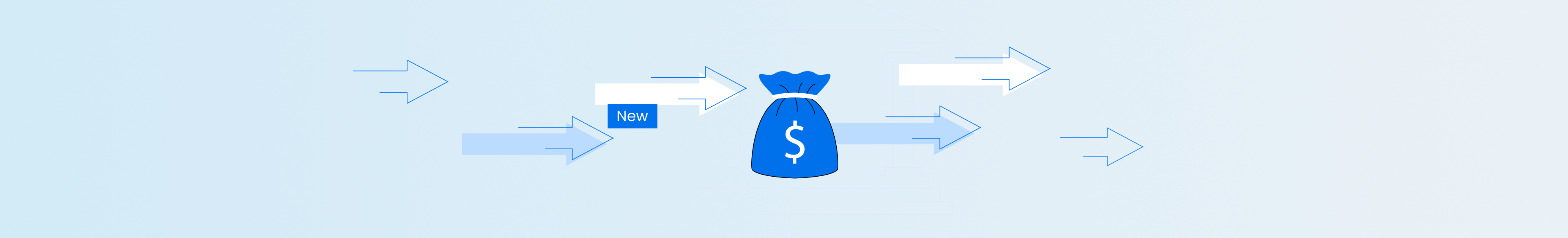Organizations running on-premises deployments face numerous challenges such as limited scalability, rigid configurations, and relatively high costs. Migrating workloads to AWS (Amazon Web Services) allows teams to be more flexible in scaling, agility, and performance.
Migration can be speedy and straightforward, whether it’s a single workload or transitioning an entire organization. On the flip side, it can be messy, challenging, and risky. Migration tends to be cumbersome for most organizations, especially if there is a skill gap in the IT team.
It’s best to adhere to migration best practices, to prevent risks such as misconfigurations, inadequate visibility, and data loss. Here are some of the best practices that every organization should implement when migrating workloads to AWS.
Migrate Your Cloud Resources in Phases
When migrating workloads to AWS, the rule of the thumb is to approach it in phases. Migrating in phases helps transform from the on-premises to cloud more efficiently.
A subtle migration plan involves the following:
- Preparation
- Planning
- Migration
- Optimization
The preparation and planning phase involves formulating a workable plan for the business.
In this stage, you ought to create a Cloud Center of Excellence (CCOE) to guide the organization on long-term suitability. The company acquires the right team of experts and skillset that can achieve technical agility.
The migration stage, which is the core stage, involves moving the planned workloads to the cloud architecture. You can migrate workloads with the following strategies
- Rehosting
- Replatforming
- Refactoring
- Retaining
- Retiring
- Repurchasing
These migration strategies define your application migration roadmap. Before choosing a migration strategy, it’s best to more effort in understanding how the cloud works, which helps in planning how to get your resources to AWS effortlessly.
Train Your Staff
Training is a critical part of your entire migration process. The better you train your staff, the higher the chances you have for an effortless strategy. Cloud migration is an intricate process that you cannot afford to approach with a skill gap.
It’s advisable to take your IT staff through a thorough training process with AWS and the migration process. Ideally, you should base your training around security, configurations, AWS services, and cost optimization.
Map Your IT Resources
Large organizations have a broad range of IT resources. Whether your business has servers or storage devices, it’s essential to figure them out beforehand. Having a plan in mind helps you avoid mishaps and back and forth movements, a common problem that IT teams face when migrating resources.
You should gather all relevant information about your organization’s on-premises data centers. You should leverage this information to prioritize your resources from the highest to the lowest priority.
Implement a Clear Cloud Governance Model
Cloud governance is a set of protocols implemented by an organization to mitigate security breaches and enhance data security. A cloud governance framework helps manage the layer of complexity that comes with the AWS infrastructure. It defines the roles of employees, access protocols, and business goals.
Cloud governance helps organizations to achieve the following:
- Compliance readiness
- Lower costs
- Minimal security risks
- Access controls
To create stellar cloud governance, the organization should audit its existing systems and visualize the cloud environment. After that, you can move on to set rules that help achieve control over the AWS architecture.
The Bottom Line
Migrating workloads to AWS doesn’t have to be stressful. With careful adoption of the above best practices, you can achieve migration with minimal downtime.
At nOps, we leverage the AWS Well-Architected Framework to help organizations migrate workloads to AWS flawlessly. We provide a cloud management platform for AWS to help you pick the best migration strategies.
Schedule a demo or start your free trial today!